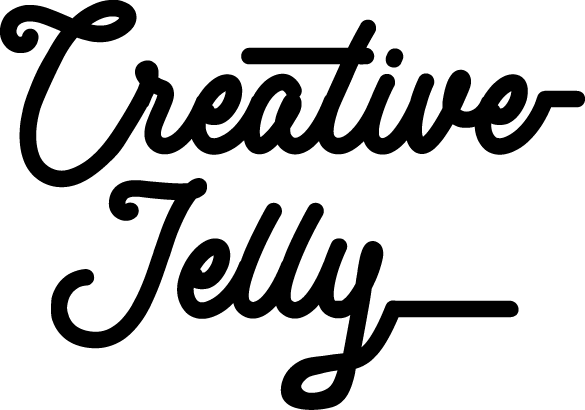Printing your Printable Art
Instant Art!
What is printable art?
Printable art (instant download design files) is a cost-efficient way to get
What sizes can I print?
Each product listing description contains the available JPG print dimensions for that design. Generally, every design can be printed from sizes as small as 5″x7″ or A5 all the way up to 24″x36″ and A3 – please check the listing’s description. We are working on improving the sizes we offer, so keep your eyes peeled.
Where do you recommend I take my files for printing?
If you’re in the U.S. or Canada and uploading to an online service and you’re not in a hurry, I recommend Finerworks.com or Persnicketyprints.com. Framebridge.com will also print your files and frame them for you as well. Locally in the U.S., Staples, Walgreens, FedEx Kinko’s, Costco, Walmart, etc., will all print your files for you. If you are in Austraila, Officeworks or your local print and copying business will print your files for you. If you are in New Zealand Warehouse Stationery or your local print and copying business will print your files for you.
– In the U.S.: Staples, FedEx Kinko’s, Walgreen’s, Walmart, Target, Costco
– In Canada: Staples, FedEx Kinko’s
– In the U.K: Boots
– In New Zealand: Warehouse Stationary
– In Australia: Officeworks
What kind of paper do you recommend?
This is really a personal choice, but I tend to prefer heavyweight matte paper for my fine art prints. Many office supply stores offer
Can I use your designs for commercial purposes?
All of my designs are for personal use only, and should not be used for commercial purposes or free distribution. Online sharing of these files is strictly prohibited. If you are interested in some of my designs for commercial use, please contact us.
What is your return/refund policy?
At this
Printing at home or at the office:
I recommend using smooth cardstock or heavyweight photo paper for your prints – glossy, semi-gloss, satin or matte selections are matters of personal preference, but I tend to prefer matte paper for most of my prints, as it is less likely to contribute to glare and reflection when framed.
When printing your files, be sure your printer’s settings are set to print at “original size” or 100% to ensure proper sizing. If there’s a “quality” setting, select the highest available. In the paper selection option, select the appropriate option for your selected paper.
Color management: Please be sure your printer’s color management/color correction is disabled before printing, or you may end up with a color cast especially in white areas of your print. Here are some guidelines:
– Epson: Set Color Management to “None”, “Off” or “No Color Management”. Depending on the driver and version, you may need to select “ICM” before seeing any of these choices.
– Canon: the naming of the control may not always be consistent, but it will generally be “Off” or “None”
– HP: Set color management to “Application Managed Color”. Depending on the driver and version, you may need to select ICM before seeing this choice.